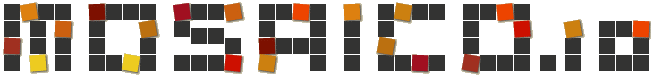 |
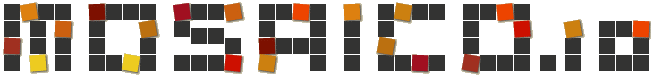 |
Responsive Emails has been a trending topic in Email Marketing since last five years. Today most emails are read on mobile devices, so responsiveness is a must, but many email clients and webmails have a really limited support of media query, the main css way to make responsive html layout.
Until Sept 2016 (when Gmail started supporting non-inline styles and media queries), the most problematic clients were Outlook and Gmail (both web and app); to overcome these problems many techniques have been developed - mainly table based layouts with conditional comments to satisfy Outlook a lot of inlined CSS to make Gmail happy.
Someone started to use mobile-first templates, letting media queries manage the desktop version - where it was possible.
Then Hybrid Coding / Spongy technique emerged: a mix of well balanced inline styles, with min-width/max-with and width tricks, letting also Gmail have its proper adaptive version even if not fully responsive.
Hybrid coding has been adopted by many email templates (also Versafix-1 Mosaico Template use it) even if the rendering of responsive version in Gmail was not perfect.
A new technique emerged early in 2016, called the Fab4, mixing the width, min-width, max-width (all already used in hybrid coding) with a CSS calc() trick.
Fab4 has a completely different approach: no table based layout - all inline-block divs - and a calc() based breakpoint, based on the parent width instead of media queries.
The basic is (to be inlined):
.block {
display:inline-block;
min-width:50%;
max-width:100%;
width:calc((480px — 100%) * 480);
}
In this brief example 480px is the brackpoint: if parent width is under 480px the calc-computed .block width will be over the max-with of 100%, so the div will limit its width to the max-width value, occupying the whole space, making multiple .block stack in a single column.
If the parent width is over 480px, then the calculated width will be a negative number, so the box will shrink to the min-width of 50%, and the .block will be arranged into a two columns layout.
The method is really smart but has 2 big limits:
For the record the final version proposed in the original article is:
.block {
display:inline-block;
min-width:240px;
width:50%;
max-width:100%;
min-width:-webkit-calc(50%);
min-width:calc(50%);
width:-webkit-calc(230400px — 48000%);
width:calc(230400px — 48000%);
}
This simply introduces “-webkit-“ prefixed calc so to support older WebKits and does the math in the calc expression because some webmail removes styles with an asterisk or double brakets.
So, the method proved to be solid and Campaign Monitor has rewritten its responsive templates to use this technique - alongside a series of conditional comments table layout bit and other minor tricks to achieve complete Outlook compatibility.
So, is the Fab4 method still useful? Maybe.
If you look at global shares Gmail was the only email client having a need for the Fab4 method, but if you send to specific non-US markets or you also care for less used email clients then you may still need it.
Here is a list of local/regional providers that you don’t find in “global stats” but are big in specific countries:
For example in Italy (we are italian so we prefer to talk about what we know well) the 4 “local” providers above generate more than 30% of total email opens and Libero.it alone is the first provider with more users than Gmail.
So, it worth testing each “method” also against webmails or mobile apps being relevants for your target and not only against the major global providers.
In our tests we found that QQ.com, Terra, GMX, Web.de and Yandex will show Fab4 mobile version, failing to use whole desktop space, when available. On the same webmail systems, spongy technique (tested with our Versafix-1 template) works well, showing full desktop version. Orange.fr has problem with both tecnique, but slightly minor with Versafix-1/hybrid/spongy; on Lotus Notes 8.5 Fab4 fails in bad ways, while Versafix-1 looks good.
By now we know that Gmail transition towards full media query support is not yet completed: IOS client seems to be stuck on “old” Gmail rendering system and also Gmail webmail mobile version is not accepting media query so far. On both Gmail version (IOS and Webmail mobile) Fab4 technique works well.
As said before, Fab 4 technique is born mainly to go beyond “old” Gmail limits, and give a proper responsive email version also on non media query compatible webmail and clients.
With brand new Gmail media query support this need seems to be outdated, but so far transition is still uncomplete and there are also many local webmail that are incompatible with media query.
To sum up Fab4 could be a nice option if you are mostly mobile-oriented: this method renders slightly better in mobile versions than Spongy/Hybrid technique (not so much, by the way), anyways you have also to consider that Spongy/Hybrid technique seems to react in a more solid way with “problematic” clients and webmails.