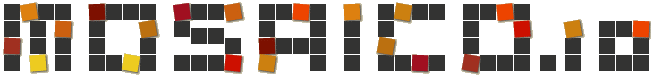 |
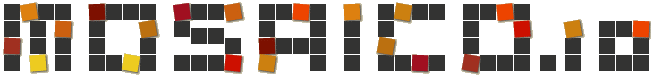 |
Every single webmail system has its way to handle email rendering: to avoid security issues and to prevent css inconsistent transformation of the whole interface, webmail systems cut and transform many css instructions. One of the most strict is Gmail: no style, no mediaquery, and many css properties being deleted.
Yahoo works in a similar way, too, but recently they changed something and @nicolemerlin tweeted:
Yahoo! Mail seems to be adding overflow-x:auto to long divs, resulting in scrollbars + content squishing/stacking
It turned out that if you use max-width and max-height inline properties, then Yahoo will add an odd “overflow-x: auto” and/or “overflow-y:auto”. The use of max-width and max-height properties, otherways, is common, if you consider that Yahoo will transform any “width” and “height” properties in “min-width” and “min-height”.
The reason the overflow properties is added is not clear, yet: maybe it could be to prevent hiding some content from the message.
Trying to understand the way this transformation is done, we found that Yahoo has a two step css and html purging, one server side and one client side (javascript).
We could assume that the main html/css purification is done server side, stripping style tag content, deleting script tags and other potentially vicious code, normalizing inline code - for example stripping all the spaces between semicolon and css property value.
The last transformations - the ones involving width and height for instance - are done by a little piece of javascript code, with some really simple regular expressions:
replace(/position\s*?:\s*?(fixed|absolute)/ig, ""),
replace(/([^a-z-])height\s*:|^height\s*:/gi, "$1min-height:"),
replace(/max-height/gi, "overflow-y:auto;max-height"),
replace(/max-width/gi, "overflow-x:auto;max-width"),
replace(/white-space\s*?:\s*?pre\s*?;|white-space\s*?:\s*?pre\s*?$/gi, "white-space:pre-wrap;"),
replace(/display:none/gi, "")
If you know regular expressions, it will be easy to understand how to override the yahoo “overflow”: if you add in your inline style code, just after max-width and max-height, an overflow property, this one will be kept, and it will override the Yahoo property addition. Take care not to add overflow-x or y, because the server side “cleaning” will strip them off.
Unfortunately, this trick will not work on Internet Explorer: the way IE handle replacing CSS values via javascript is different and IE will transform overflow-x and overflow-y in -ms-overflow-x and -ms-overflow-y and will also rearrange the property order. So, in IE, the same “replace” will result in a different result, and the previous workaround/trick won’t work.
Althought we cannot imagine the reason behind this strange css transformations made by Yahoo webmail, this is just another proof of how difficoult it is to mantain a reliable rendering of html email templates.
Creating a good email template is hard, mantaining it is even harder.
References: Litmus Discussion, @hteumeuleu github issue, Twitter Discussion